Are you wanting to include your Facebook status in WordPress? Facebook statuses are great for sharing important updates and build excitement with your audience. When you embed your Facebook status on your website it helps increase engagement and let people know what’s happening on your Facebook page or group, and grow your followers.
The easiest way to add the Facebook status is by using the Smash Balloon Social Post plugin found using the link below.
https://wordpress.org/plugins/custom-facebook-feed/
With the plugin installed and activated you can go to Facebook Feed, Settings from your admin area, and click the ‘Connect a Facebook account’ button in the ‘Configuration’ tab. This will allow you to connect to a page or group and click continue to log in to your Facebook account for allowing it access.
You will need to select the specific page or group and tell Facebook to allow it the access needed to pull in and display the information. Any selected pages will be listed should you want to remove access to the pages. To list a status on your WordPress site you can copy a URL and use the embed block to paste the URL into and it will appear as a proper Facebook embed on your site.
The second option would be to use Smash Balloon’s Custom Facebook Feed Pro to create the feed. You can find the pro version using the link below.
https://smashballoon.com/custom-facebook-feed/
For our discount, use our code: WPBVIP
If you are using the plugin from above you would want to deactivate it before installing and activating this version. Under Facebook Feed, Settings you can add your license key under the ‘License’ tab of your settings. If you have connected a page or group using the free version then you shouldn’t need to connect it again.
The plugin adds many different style customizations for the posts to display how you are wanting on your site. Now, when you edit a post or page there is a Custom Facebook Feed block that you can use to automatically list a feed of your posts.
If you liked this video, then please Like and consider subscribing to our channel here for more WordPress videos.
https://www.youtube.com/subscription_center?add_user=wpbeginner
Feel free to take a look at the written version of this tutorial here:
https://www.wpbeginner.com/wp-tutorials/embed-facebook-status-posts-wordpress/
Join our group on Facebook
https://www.facebook.com/groups/wpbeginner
Follow us on Twitter
http://twitter.com/wpbeginner
Check out our website for more WordPress Tutorials
http://www.wpbeginner.com
00:00 Intro
00:40 how to embed Facebook status using a free plugin
01:57 how to add a Facebook status to your post
02:54 how to install Smash Balloon Custom Facebook Feed Pro
04:07 how to customize embedding your Facebook status
05:27 how to add Facebook status to your WordPress page
#WordPressTips #WPBeginner #FacebookStatus
source

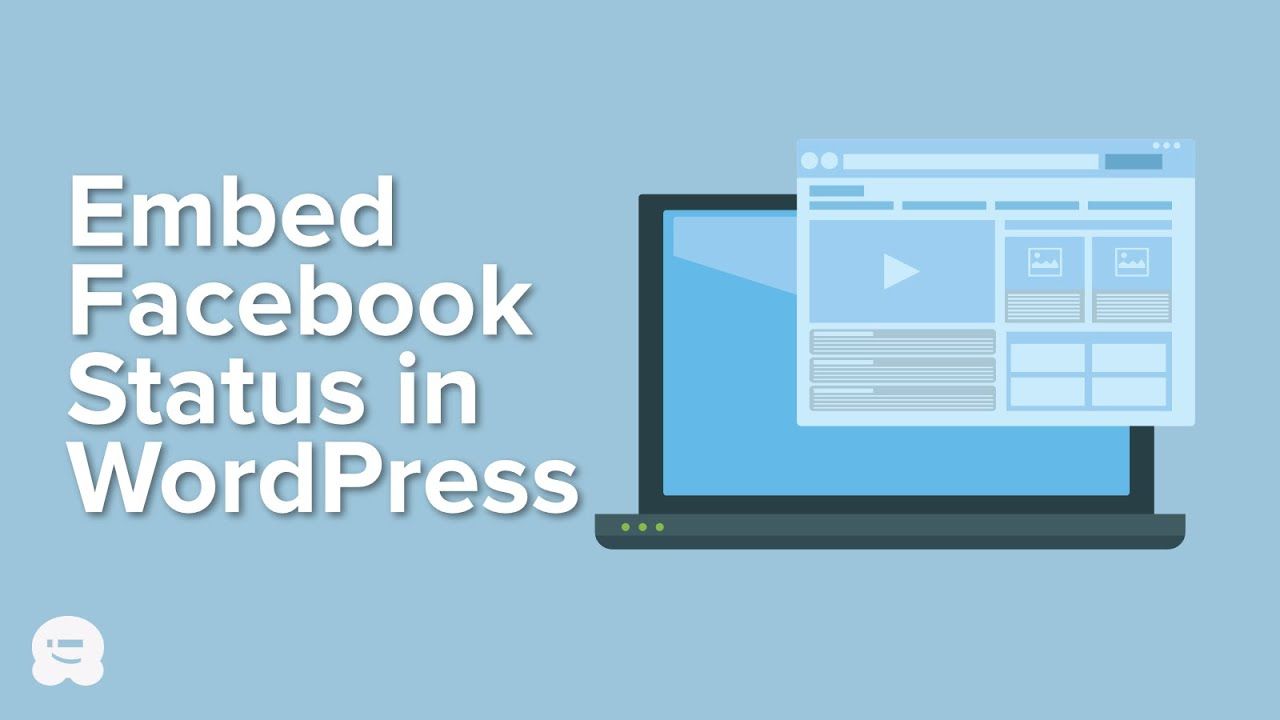
Recent Comments