Start a FREE Tailwind Account ▶ https://anastasiablogger.com/tailwind
My Tailwind Course for Pinterest Scheduling ▶ https://anastasiablogger.com/tailwind-course/
FREE PINTEREST MASTERCLASS:
▶ https://anastasiablogger.com/pinterest-masterclass
PINTEREST SEO TRAFFIC SECRETS COURSE:
▶ https://anastasiablogger.com/pinterest-course-seo/
Get FREE PINTEREST SEO CHECKLIST HERE:
▶ https://anastasiablogger.com/pinterest-seo-checklist/
Get your Canva account here:
▶ https://anastasiablogger.com/canva
FREE BLOGGING ECOURSES:
— You are yet to start your blog: 7-Day FREE Start a Profitable Blog eCourse:
https://anastasiablogger.com/free-course-start-blog/
PINTEREST TRENDS CONTENT MARKETING PLANNER
Free downloads month by month:
https://anastasiablogger.com/blogging/pinterest-trends/
In this tutorial, I’ll show you how to Schedule INSTAGRAM Posts & Facebook or Pinterest In One Place – the TAILWIND Tutorial.
You know what is the “secret” to Instagram success?
It’s very simple. You need to be consistent! High-quality posts and engaging with your audience is great but if you are not consistent, it can ruin all your efforts.
You might be the most organized and dedicated person in the world but it’s not easy to keep up with all the rest of your work and remember in the middle of your family dinner to hop on the phone to make a new Instagram post just because it’s the time when your audience is more active on the platform.
Don’t do this to yourself and to your family! 🙂
All you need is an Instagram scheduler to make sure your posts are published at the best time no matter where you are and what you are busy with.
In this video, I will show you how to use that allows you to schedule content on Instagram, Facebook and Pinterest. This video was sponsored by Tailwind but I really am a fan of their software and made many Tailwind tutorials over the years on this channel. Actually, I’ve been using this tool for about 4 years now.
And who doesn’t like an all-in-one solution? You don’t have to log in to multiple platforms, and can repurpose your visual content in many different formats right inside Tailwind to match the formats that work best in each of these platforms.
Timestamps
00:00 – Intro
01:36 – Create a Tailwind Account
02:13 – General Tailwind Account Settings Brand colors + Fonts
03:25 – Designing Graphics for Instagram Posts in Tailwind Create
04:42 – Switching between Insta post / Stories / Pins / Fb Posts formats and repurposing across the platforms the same design
06:55 – Select 4 Design Formats for Different Platforms
08:10 – How to Schedule an Instagram Post
10:53 – How to Cross-Post to Pinterest and Facebook your Insta post
12:05 – How to Schedule Instagram Stories
12:55 – How to Schedule on Pinterest
17:18 – How to Schedule on Facebook
18:17 – How to Install Tailwind Mobile App
#instagram #socialmediamarketing #tailwindapp
source

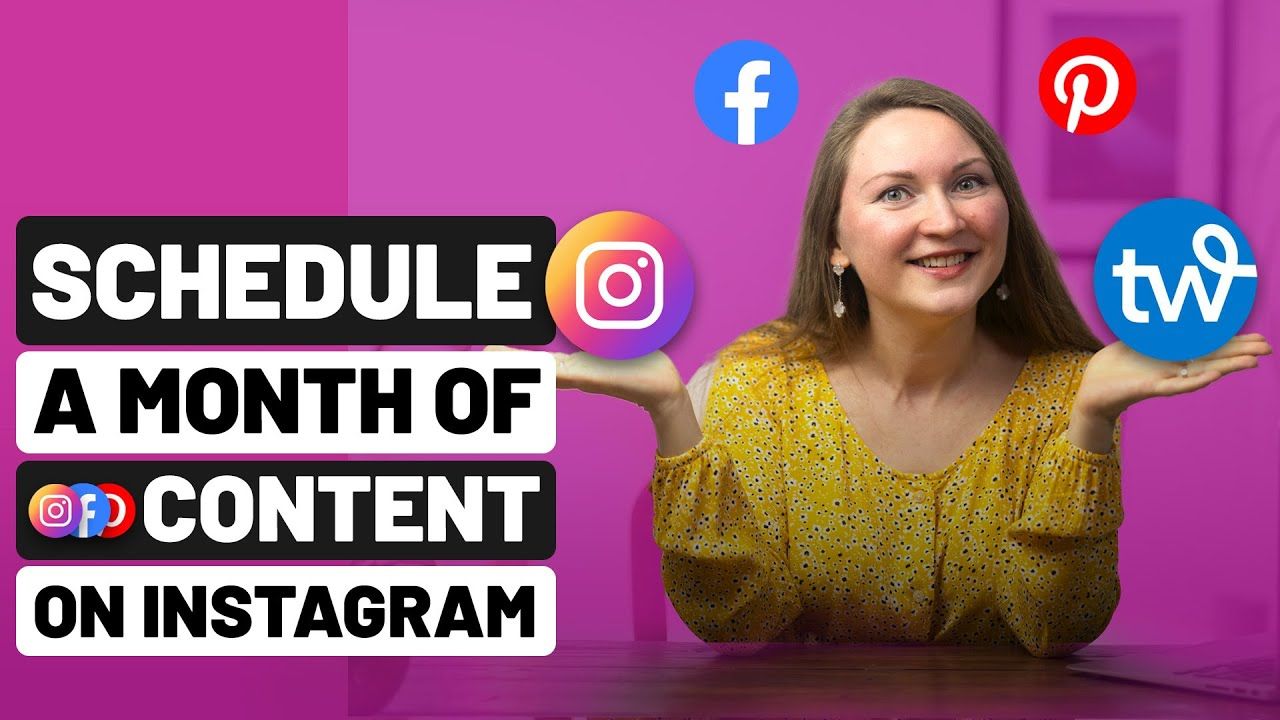
Recent Comments