In this tutorial you will learn how to customize WooCommerce order confirmation emails with more data. In a previous tutorial (here: https://www.youtube.com/watch?v=qN7eU_UboMg&list=PLlgSvQqMfii4RPNBbdpjCdmlJfSJRt6Cw ), you learned how to customize the appearance of your WooCommerce emails.
Here you will learn how to add more data to your emails. You can combine these two emails to create highly customized WooCommerce emails.
//*
Local by Flywheel building sites on your computer tutorial: https://www.youtube.com/watch?v=nVi13qWdcvE&list=PLlgSvQqMfii43lqtvwI8vxHoY_ujdc0ug
How to customize the appearance of WooCoomerce emails with a plugin tutorial: https://www.youtube.com/watch?v=qN7eU_UboMg&list=PLlgSvQqMfii4RPNBbdpjCdmlJfSJRt6Cw
Join our private Facebook group today! https://www.facebook.com/groups/wplearninglab
//*
Here are 20+ reasons why I host all my sites with SiteGround: https://wplearninglab.com/siteground-wordpress-hosting-review/
//*
Post videos of your WordPress success using the hashtag #WPLLCommunity!
Get on the Unofficial Ultimate Guide To Elementor course waiting list here (no obligation): https://elementor.convertri.com/elementor-guide-waiting-list
Here’s the link for Elementor Pro (aff): https://wplearninglab.com/recommends/elementor
Grab your free 17-Point WordPress Pre-Launch PDF Checklist: http://vid.io/xqRL
Download your exclusive 10-Point WP Security Checklist: http://bit.ly/10point-wordpress-hardening-checklist
I hope this information helps you! If you have any questions leave a comment below or ping me @WPLearningLab on Twitter.
WP Learning Lab Channel: http://www.youtube.com/subscription_center?add_user=wplearninglab
source

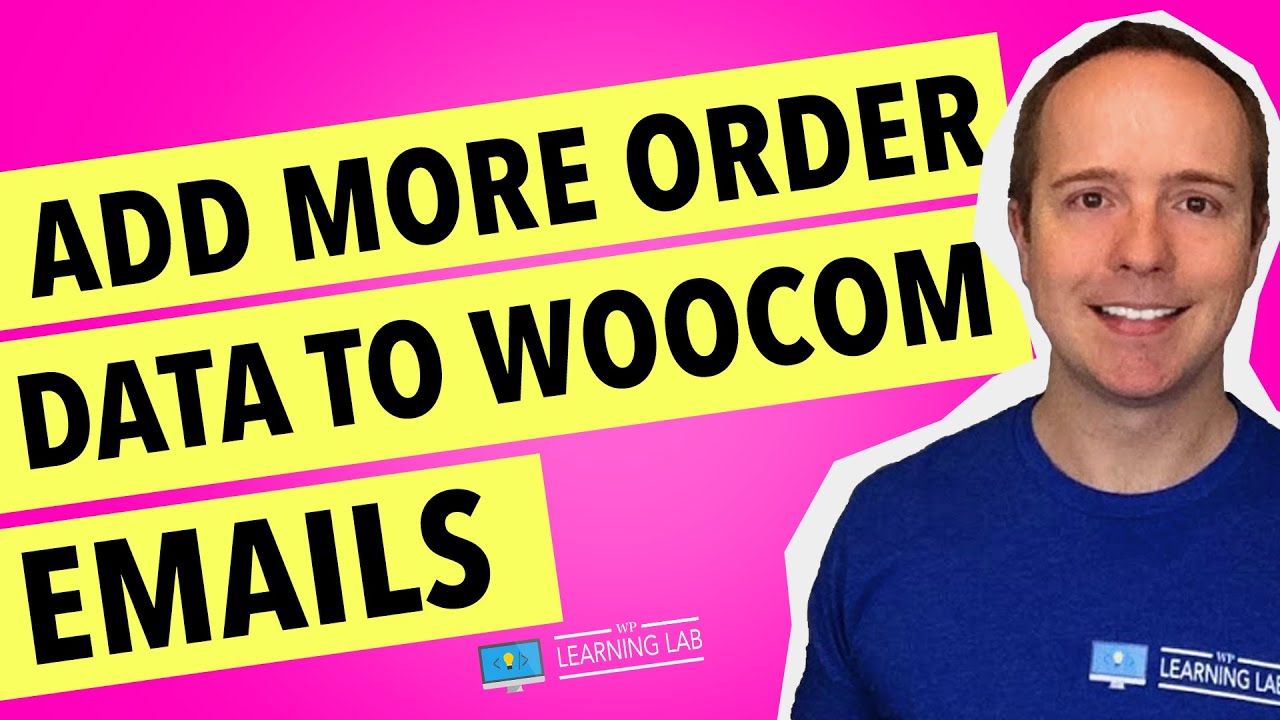
Recent Comments