WordPress 5.6 was released and it is the last major release for WordPress 2020. This release has multiple improvements and features as well as a brand new default WordPress theme. In this video, we’ll share what’s new in WordPress 5.6 and what features you should try after updating your websites.
This video is sponsored by MonsterInsights, a powerful plugin to help you use your analytics information to the fullest, take a look at MonsterInsights here:
=================================
https://www.monsterinsights.com/
=================================
For our discount, use our code: WPBVIP
The first major noticeable addition is there is a new default theme titled Twenty Twenty-One. It provides a great canvas for the block editor and the site editing features as well as a simple design. There are also new sections to use the pattern feature that was added in the 5.5 update.
The Cover and image blocks have added a positioning option to help have the design how you want. The different patterns have been organized into different categories to help group them to make them easier to find.
Keywords have been added to give multiple options to find the same block in the editor section. A character count has been added as the default with the information section at the top and color support has been added for things like the list block.
If you are looking for an option that is hidden by default or not displaying then WordPress has renamed the editor options to preferences to help make it easier to understand the usage for it. WordPress also has enabled the option to activate automatic updates for major WordPress releases as well.
If you liked this video, then please Like and consider subscribing to our channel here for more WordPress videos.
https://www.youtube.com/subscription_center?add_user=wpbeginner
Feel free to take a look at the written version of this tutorial here:
https://www.wpbeginner.com/news/whats-new-in-wordpress-5-6-features-and-screenshots/
Join our group on Facebook
https://www.facebook.com/groups/wpbeginner
Follow us on Twitter
http://twitter.com/wpbeginner
Check out our website for more WordPress Tutorials
http://www.wpbeginner.com
source

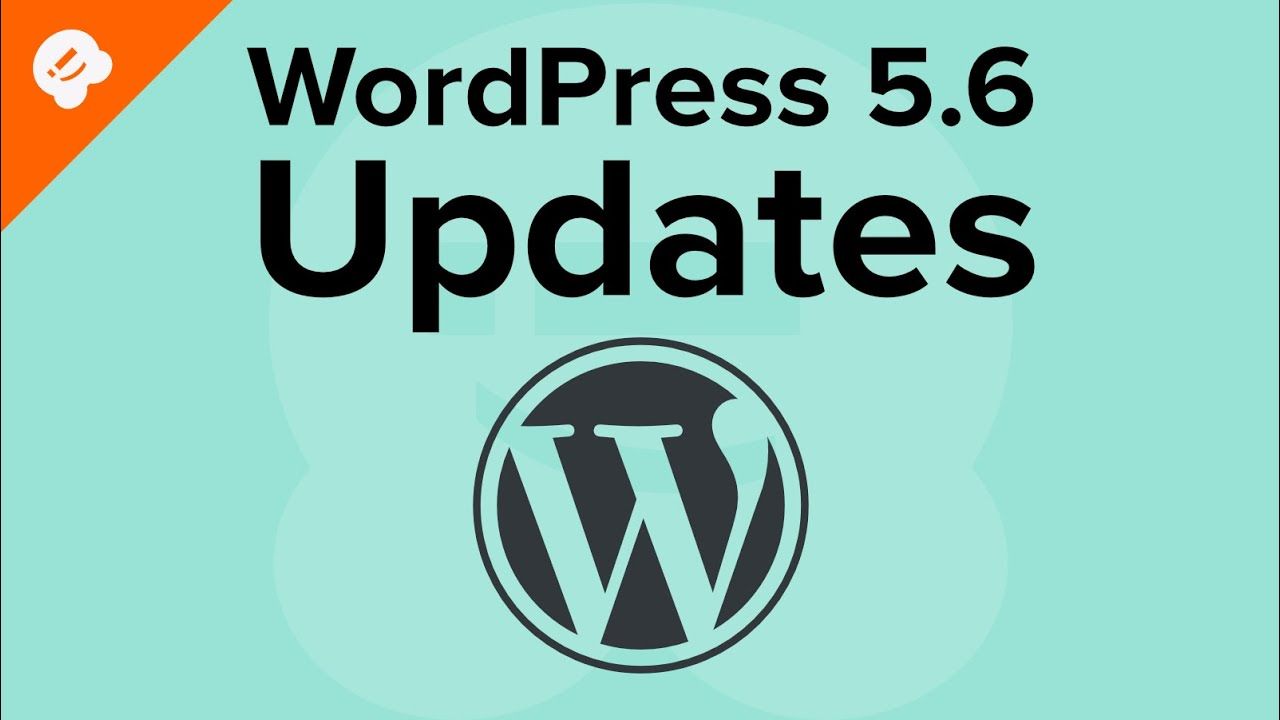
Recent Comments